Social media plays a very important role for businesses in almost every industry. It offers them several benefits from expanding their reach, to building a community and dozens of others. It gives you instant access to your customers and helps keep them engaged with your company.
However, you can’t always be at your computer or phone at all times of the day to create and post content. That is why many companies and creators will schedule their posts in advance. This ensures there is a steady flow of content, without you constantly having to handle it manually.
But how can you go about doing this and doing it successfully? With that in mind, let’s go over some simple and amazing steps to schedule your posts:
Choose the Right Tool
Social media is full of different tools to help make lives easier. Many of them are specifically targeted at helping businesses make their company more efficient. For example, you can check out these Sked Social reviews to learn more about how to best use your link in your Instagram bio, and there are several tools to automate different processes, such as scheduling content.
While there are plenty of tools that can automatically post content based on a schedule you set out, you need to choose the right one. This one should be simple to use, but still includes all of the features you need.
This tool should allow you to schedule days, weeks, or even months in advance, and should also provide you with analytics to see how your scheduled posts are performing. Monitoring and alerts are other things to consider, as they can provide you valuable information, as well.
Look at the Data Beforehand

A big part of scheduling your posts successfully comes down to deciding when is the best time to post. When you are just starting, it can be a bit of a mystery as to when you should make your posts. It seems everyone has a different idea about this. Some claim that mid-week posts are best, while others believe that it’s the weekend. The time of day, in addition to the date is also important.
The truth is, it can differ on a lot of things such as where your target market is, how old they are and what platform you are on. To make the best decision, be sure to look closely at your data. Take a close look at your analytics and see when your previous posts have gained the most traction and when are some slower times.
You want to schedule your posts when you get the most engagement or attention, to make sure that your content gets the biggest reach possible.
Find the Ideal Ratio for Content

Another important step in the process of scheduling your posts is to choose the right content. While an individual can post whatever they want on their page and profile, businesses should generally be a little bit more selective.
While the main goal of social media for businesses is to reach more customers and sell products, every single thing you post can’t be an ad. This will feel too spammy and can drive your audience away. Instead, you need to choose a content ratio that makes sense.
There are several different options you could choose from. For example, the 5-3-2 rule is a popular one that has generally seen positive results for businesses. This is only one example, and several others may suit you better, so be sure to do your research.
An interesting way to engage your social media followers is by asking them questions about thém, by posting a quiz, poll or survey: They are both entertaining and informative.
Monitor Your Results
While you think your job might be done once the content has been scheduled or posted, that is not the case. Once the content has been up for long enough, you need to look at how well they did. You should look at how many times it was seen, how often it was shared, who engaged with it, and more.
You should also compare different types of posts and see which ended up being the most successful. If you don’t look at the results, you may never know how well a particular scheduling strategy or time worked for you.
In conclusion, we hope that this guide has proven helpful when it comes to scheduling your social media posts.