Email should be a key piece to your marketing plan. According to Salesforce[1], for every dollar spent on email, the average return on investment is $38. That’s an average ROI of 3,800%! If you aren’t creating regular email campaigns, what are you waiting for?
Set Goals
If you’re a regular reader of our blog, you’ve probably seen this piece of advice before. That’s because setting goals is vital to any marketing campaign. If you don’t know what you’re striving for, how can you create a plan? When creating an email campaign think about which of the following results you are looking for (it can be more than one!):
- Website Traffic
- Sales
- Sign-Ups or Event Attendance
- General Awareness
Once you’ve identified the type of goals you are striving for, set some numbers. For example, how many sales are you looking to generate in total? Take that number and determine how much of that you expect to come from your email campaign.
Identify Your Audience
Who will be receiving your email? One of the biggest mistakes a company can make is to blast their whole database with email campaigns that might not be relevant for everyone. Perhaps you want to make an offer to customers in a specific region or your email content is targeted toward women. These are key pieces of information you’ll want to have when developing your campaign. Create segments within your email-marketing provider with users that fit your campaign criteria.
If you’re looking to build a new audience or add new users into your segment, make sure you have sign-up forms on your website. Placing a sign-up form in the header of your website creates an ever present reminder for users to sign-up. You can also trigger a form to pop-up after a user has been on your site for a certain amount of time. Use social media or ads to drive your audience to sign-up.
Create Your Content
Now that you know your goals and who your audience is, you can get to the fun part! With your audience and goals in mind, think about what type of email you’re creating. For example:
- Promotional Email: If you’re promoting a specific product, service or offer, your email content should simply and clearly outline what the offer is and why your customer should want it.
- Newsletter or Blog: If it makes sense for your business, a regular newsletter featuring blog content or news for your users is a good way to keep in touch. Make sure the content is specific to your audience and keep to a regular schedule so your recipients know to expect it.
- Triggered Email: Setting up automation on your website is a great way to take some of the load off yourself when it comes to email marketing. For example, when a customer makes a purchase or signs up for your mailing list, set-up an automatic email to them to confirm their action.
These are just some examples of the type of email you might be creating for your campaign.
When it comes to your content, you want to be clear and concise. No one is going to read an email with 5 paragraphs of copy or 25 images. Use compelling subject lines and a few eye-catching images to draw recipients in. You want to provide enough information to get them interested and drive them to your website. Don’t give away the farm in your email! Including video in your emails is another tactic shown to increase click-through rates and ROI. Your emails should include a strong call-to-action so your recipients know what you want the to do.
Find the Optimal Time to Send
Once your email is complete and you’ve proofed and tested it, it’s time to send! Choosing the right time to send can be tricky. You don’t want to get mixed in with all of the other marketing emails someone might receive and you don’t want to land in someone’s inbox at 3am when they aren’t looking. Email marketing systems like MailChimp or HubSpot will allow you to A/B test different times to see which perform the best. Make use of these tools to better understand how your audience segments behave. Also, make sure your emails are set to send in the local time of your recipients.
Marketing Automation
As you develop your email marketing, layering in automation is a great way to create personalized content for your users. For example, you can create campaigns based on interests your users may have identified when they signed up for your list or you can further customize emails based on user behavior on your website. Most email-marketing providers have automation tools now. MailChimp for example, offers automated programs in their free accounts!
Another way to use automation is to create programs based on how a user interacted with your campaign. If someone didn’t open your email, you can trigger another send after a certain number of days. You can also trigger different types of content if someone opened your email but didn’t click, or if they’ve clicked on several links. Knowing their level of interest will help you to follow up with compelling content personalized to them.
Stay Consistent
How frequently you are sending an email depends on your audience. If you’re sending multiple emails a week or a month, you may start to see your unsubscribe rates going up. Use analytics to gauge your audiences’ preferences and stay consistent with your frequency. You don’t want to bombard your users and you don’t want to just do a one-off campaign and wait months to contact them again.
Once you get into a regular schedule with your email marketing, you’ll start to get a feel for what works and what doesn’t work for your business. As with anything in your marketing plan, you need to stay on top of it and continually optimize based on your results. By doing so, you’ll start to see increased web traffic, engagement and sales.