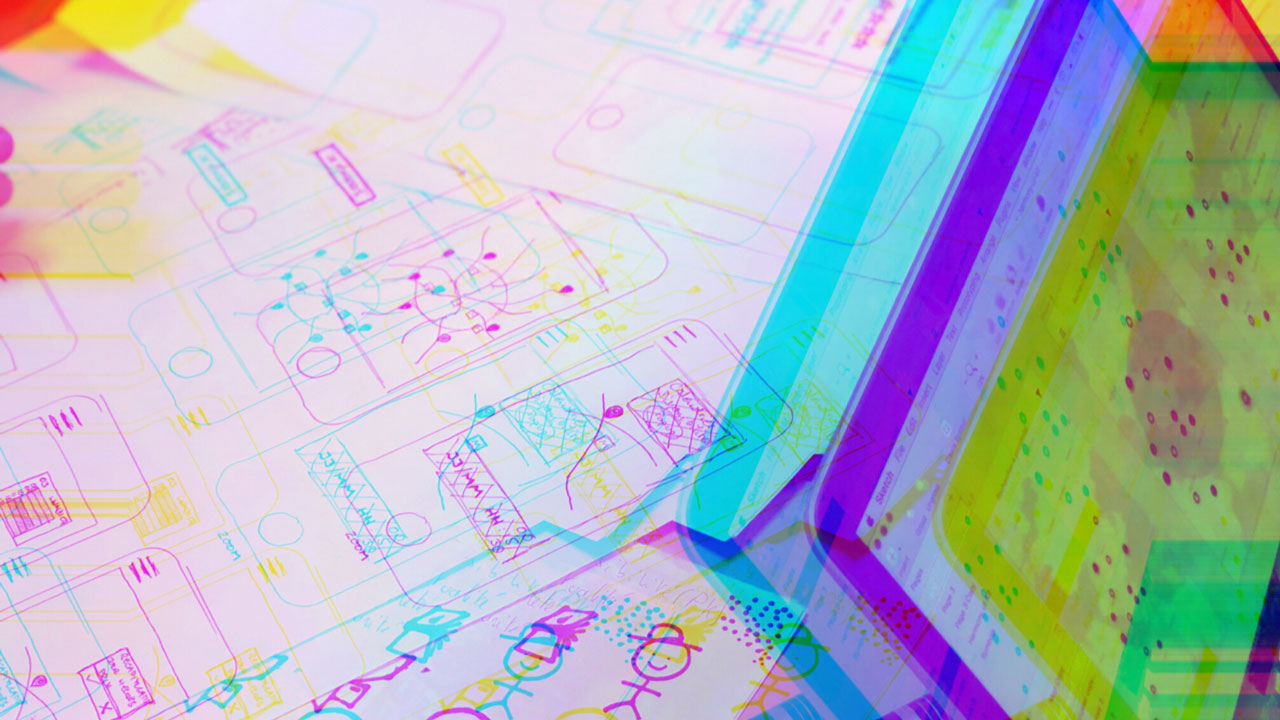Article Takeaways
- Clean visual language.
- Be as close to real-life as possible.
- Don’t be afraid to turn everything into a game.
- Motion Design works.
#1 – Clean Visual Language
While this may seem obvious, it’s a UX design concept that can be easily missed by designers and app producers. The clean or minimalist approach to UI and UX design has been a highlight in 2019 and will continue to be – for good reason.
UX and UI are best utilized when invisible – when they don’t distract you from what is important. UX with a clean visual language that eliminates any unnecessary steps, design elements, or patterns leaves a product that’s responsive and provides feedback to each of the user’s actions without being distracting.
Clean visual language helps users focus on what matters most – the usability of the product as a whole. This requires designers to be creative in building an app that users want to use.
#2 – Mimic Real Life
Interaction design is the art of developing experiences that encourage human interaction while mapping behavior towards specific outcomes.
Skeuomorphism is a term that has been used in UX design to describe interface objects or ideas that mimic real-world versions. While the concept has been around for years, mimicking real life is still essential for forward-thinking UX design concepts.
A good digital tool bridges the gap between the digital and physical worlds. It should reflect patterns and behaviors you might encounter in the physical world. For example, when you open a jewelry box, you expect a ring to be inside it. You don’t expect the ring to come from another box or to drop from the ceiling.
When you tap on a tile inside a mobile app, whatever you expect to be inside should come from there. It shouldn’t come from the left or the right because that isn’t what you’d expect in the real world. This makes these tools more relatable to people.
#3 – Gamification Factor
While this can be considered the “fun” element of design, it can also be mistaken with game design itself. However, the truth is, “gamification” in design and “games” rarely relate to each other – and in fact, can be quite different from one another.
In UX, gamification is the process of including game mechanics into a game-less environment such as mobile apps or websites. For instance, if you’re looking to encourage users to interact with your app, consider adding a game element such as a challenge to check into the app every week. It can also encourage users to explore the app in more depth.
The most important aspect of gamification is providing an engaging way of achieving a certain result. This helps users understand apps and makes users more interested. Even though some tools or patterns may not be super intuitive, as long as people are interested, they will continue to explore the app and better understand it. Gamification is a great tool to achieve that.
#4 – Motion Design
Today’s internet browsers are becoming extremely fast. Not only does this make online browsing more convenient for users, it allows designers to introduce motion design a lot easier.
Motion design brings visual effects and animation into the digital interface, for instance, logos or graphics with movement. However, its purpose isn’t just for entertainment. It helps UX designers develop a more meaningful user experience. This aspect is a critical element to the future of UX.
It’s an amazing utility to help people understand patterns and navigation. It helps them understand and realize where they are in the app currently and how they can get to another navigation level or how navigational units relate to each other.
When used properly, animations, motions, and transitions engage the user, while helping with overall usability and navigation. UX designers are using motion design more and more because it’s one of the critical elements to distinguish your brand. If properly utilized, motion design can make your system easier to use.
#5 – Engaging Millennials and Gen Z Through Innovative UX
Most people tend to use the same UX patterns over and over because they’re used to them and change is scary. However, Millennials and Gen Z are more prepared to use innovative, challenging UX patterns. That’s why it is important for UX designers to give users the choice of better, more innovative patterns.
Traditional thinking is that if a pattern isn’t immediately intuitive and familiar, it is bad UX. This makes sense for older generations that want technology to be simple and easy to use. Millennials and Gen Z users want things to be fast and efficient. They are willing and able to learn new patterns if it means those patterns will improve their overall user experience – even if it means a slight learning curve.
In the next year, UX designers should adopt this idea and think outside the box to deliver more innovative and engaging user experiences.
UX Design and Staff Engagement
No one likes to be forced to do anything. Your employees are not an exception to that. It’s better to have them use apps they like to use. Shyft owes its early success to people who wanted to use the app in the first place and wanted their employers to use it. We can only help our clients succeed by being able to solve their employees’ problems first.
Good UX is friendly, it speaks the human language and is more relatable. It’s your partner, not something you should be threatened by. It’s not a task or a job. UX design in 2020 is something for your employees to engage with and use with pleasure. This helps employers develop a healthy foundation from the inside out that spills over to create meaningful and long-lasting customer relationships that lead to inevitable growth.
This article was originally published on the author’s blog and reprinted with permission.