Every marketer knows that it’s not enough to just produce content or run an event. We can all easily answer the age-old philosophical question of the tree falling in the forest when it applies to our marketing endeavors. If there’s no one there to hear it, it doesn’t make a sound.
When it comes to live video content, this fact is particularly obvious. However, without the proper tools it can be difficult to keep track of potential audience members, content consumers, and leads. This is where tracking pixels come in.
 What Is a Tracking Pixel?
What Is a Tracking Pixel?
Tracking pixels are tiny, invisible 1x1px images contained in snippets of code that can be added to your webpages to measure your organic traffic, track the behavior of your site visitors, and assess the overall health of your marketing campaigns. They are used by most major platforms that have marketing tools. Facebook and LinkedIn offer pixels to marketers and recruiters to keep track of their ad campaigns, for example.
How Can I Use Tracking Pixels for My Live Events?
1. Use Tracking Pixels to Build Your Target Audience
In the context of live streaming, tracking pixels can be used for audience development and then conversion through retargeting. Chances are, if you’ve been running events or marketing campaigns for a while, your contact list might be a little fatigued. Maybe your old contacts aren’t responding the way they used to. If that’s the case, it’s probably time to look for some fresh eyes.
When marketers come to boost their live streams through AmpLive, we always recommend that they place an audience pixel on as many pages as possible for developing an audience for their future live event. Once the pixel is placed, it can be used to collect information about a company’s current organic audience and will allow us to find lookalike audiences within AmpLive’s network.
Using a pixel to understand your current organic audience and build a larger audience allows for a more informed distribution strategy. As you know, marketing campaigns are only as strong as the audience they attract. In other words, better audience’s equal better ROI. Gather audiences of the people who are visiting your site, in addition to your target audience, to reach people who are already interested in what you have to offer. This can lead to better conversion rates.
 2. Use Tracking Pixels to Capture Your Organic Audience
2. Use Tracking Pixels to Capture Your Organic Audience
You may notice that your registration page is getting lots of hits, but visitors aren’t filling out the form to sign up. Use tracking pixels to make sure more of those visitors see the live stream of your event when it’s happening or see a recording once it’s over. That way, you can capture more audience members who showed interest but maybe weren’t ready to convert just yet.
3. Use Tracking Pixels to Learn What Converts Your Audience to Leads
Not only can pixels track site traffic, some tracking pixels can be used to keep track of actions taken on your pages. For example, the AmpLive conversion pixel allows you to track specific user actions after a user arrives on your landing page via our network. If the conversion pixel is placed on a “confirmation” or “thank you” page, you can keep track of form submissions, purchases, subscriptions, registrations, downloads, or any other indicators of conversion.
This is where you measure the real return on investment for your live stream. As you probably already know, running an A/B test can be very informative, and indicate how you could increase conversion rates for your next live event. By tracking conversions from different boosted events, you can gain valuable insight into the types of creative frames, target audiences, or types of events (keynote addresses, panels, workshops…etc.) you should stream more of in the future.
As a rule, for marketers, when it comes to data, more is more. Tracking pixels are a way to gather more data to help you be the best event marketer you can be.
Advertising Week is proud to announce our 2018 partnership with AmpLive, beginning in AWLATAM in Mexico City, 12-15 February.